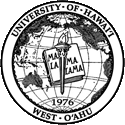These are static guides in Adobe Reader format. You must have Adobe Acrobat Reader to view these files--click here to get Adobe Acrobat Reader. These guides will open in a new window, simply close the window to return to this page.
| Logging in to WebCT This guide takes you step-by-step through the login process for WebCT |
Computer Requirements for WebCT courses This guide cover the computer requirements that you will need to be able to access your WebCT course. |
| WebCT Discussions Tool Each WebCT course contains a discussion board (sometimes referred to as a "bulletin board"). This guide shows you how to navigate through and post to the discussion board. |
WebCT Chat Tool Many instructors utilize the WebCT chat tool to have group discussions online. This guide shows you how to use the chat. |
| WebCT Calendar Tool The WebCT calendar tool displays the events posted by the instructor for the course. This guide shows you how to navigate through the calendar. |
WebCT Email Tool All WebCT courses contain an internal email tool (also referred to as "private mail") that is separate from your normal UH email system. This guide shows you how to use this WebCT tool to contact your classmates and instructor. |
| WebCT Quiz Tool If an instructor utilizes the quiz function, you may view this guide to see how it works. |
Contacts This guide contains the contact information for WebCT support |